Earlier, I did a post about how you can mod your PS2 using the game swap trick. Some people (like myself) dont want to go to all of that trouble (like I dont have a dvd burner).
Here at a cool site called The ISO Zone, they have lots of cool tricks, things like netflix and emulators, for you to download for your XBox, PS2, whatever. Here at their marketplace, a seller called VGA is selling pre-modded official PS2 memory card with a cool guide and software for only $15! It ships to your house in 2-3 days (besides me, because I ordered on a Saturday, and Lucky Me, the USPS doesnt work on Sunday.) It truly is a good value.
You can purchase this from The ISO Zone here.
NOTE: As someone commented below, there is another site that sells these for £12.95. You can find this here.
UPDATE: Version 2 kits are now shipping. These new kits include: More Tutorials, More Tools on the Apps CD, and a Free PS2 Game!
Sunday, January 29, 2012
Arrange Windows Side by Side in Windows XP
Have you ever wanted to show two, three, or however many windows side by side?
Well, it really is easy. Just control-click without lifting control on all of the windows you want in the taskbar, then right click them. From their, you can either press title horizontally or title vertically.
It's that easy!
Well, it really is easy. Just control-click without lifting control on all of the windows you want in the taskbar, then right click them. From their, you can either press title horizontally or title vertically.
It's that easy!
Windows - Scroll Background windows like Mac and Linux
A cool little feature I like in Mac OSX and Ubuntu is the ability to scroll pages in the background, so if you have an internet window open and a Word document open, you can easily access information from both of them without having to click it into the foreground.
A tool that can do this in Windows is called WizMouse. WizMouse has the ability to scroll in the background, along with other features such as bringing the scrolled window into the foreground and Reverse Mouse Scrolling like in OSX, plus it is very tiny and hardly takes up any resources!
You can download WizMouse here.
A tool that can do this in Windows is called WizMouse. WizMouse has the ability to scroll in the background, along with other features such as bringing the scrolled window into the foreground and Reverse Mouse Scrolling like in OSX, plus it is very tiny and hardly takes up any resources!
You can download WizMouse here.
Sunday, January 8, 2012
How to Access PSN Bypassing PS3 Firmware 3.21 Upgrade for OtherOS
So, while looking through the web, I found this article, which showes how to prevent the 3.21 firmware update, while still allowing PSN to retain OtherOS functionality, or the ability to run linux.
Monday, January 2, 2012
How To Mod Your PS2 Using the Game Swap Trick
Modding your playstation allows you to do things such as run backup iso's, access the media player, install PS2 Linux, run homebrew, and more. Here is a simple way to softmod your PS2:
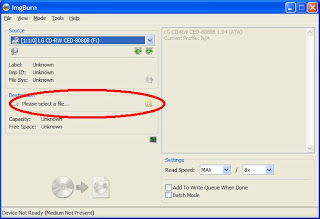
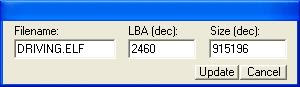
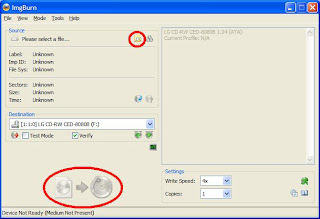
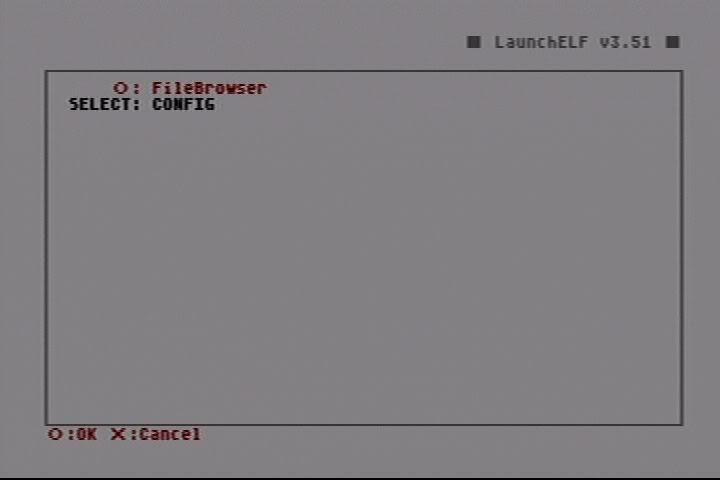

You will need:
- A thumbdrive
- 007 Agent Under Fire or any other of the compatible games on this list
- Good quality DVD-R
- A DVD Burner
- Apache V1.1
- IMG Burn
- uLaunchElf
1. Make an iso of the game you want by putting it in your dvd drive, starting IMG Burn, then select the second option down. Now, select your destination.
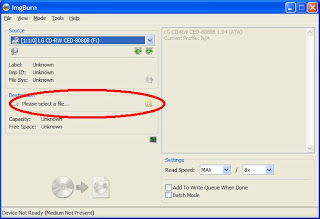
2. Now, extract the uncompressed boot.elf and rename it to driving.elf (or the equivalent for your game.)
3.Download , extract, and run Apache. Open the iso file you made earlier with Apache.
4. Click on driving.elf on the right side.
5. Go to the top and select "iso tools", then press "change TOC for selected file".
6. Change the size (dec) to 915196
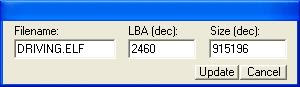
7. Navigate in explorer to the "uncompressed boot.elf" you downloaded earlier, right click, then select rename. Rename it to "DRIVING.ELF"
8. In Apache, select driving.elf again, go to "iso tools", and this time select "Update Selected File"
9. Navigate to where you downloaded the boot.elf and renamed it to "driving.elf". Select that file for Apache.
10. It will say "Selected File Replaced"
11. Go back into imgburn. Insert a new blank DVD-R into your dvd writer, and in imgburn, select "Write Image File to Disk".
12. Under Source, click on the folder button to the write and select the iso file you edited earlier (it will be the same one you made from the disk.)
13. Write it to disk.
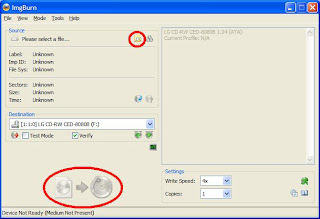
14. Now comes the hard part. You will have to either open up your ps2 to do the swap, or use the slide card trick. You can find videos on both of them.
15. Now, load 007 on the PS2. Play the first level, then save.
16. Go to the Main Menu and swap the original disk for the backup you made earlier using your preferred method.
17. Now, play the second level. If you did it right, you will see a screen like this:
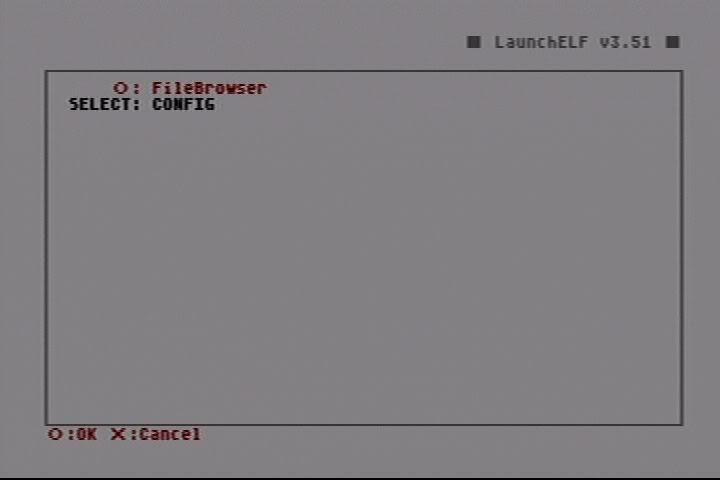
18. On your computer, copy the FMCB Noobie package, which you can find here, to your flash drive. Now, put the drive in your ps2 USB slot.
19. Press circle.
20. Scroll to "mass:/" and press circle
21. Highlight "FREE_MCBOOT.ELF" and press circle. You now should see this:

22. Select either multi-version install (if you want to use the memory card on more than one PS2) or normal install.
23. Once you choose which memory card to install to, you should be done! Now you can enjoy your modded PS2.
If you need help at any time, leave a comment or look:
Thanks for reading!
Sunday, January 1, 2012
How To Fix The Sims 3 NaN Android Error
If you have recently tried to play The Sims 3 on your android device, you know that you get an error when you try to download the data files. Try this simple fix:
1. Download and install The Sims 3 from the Android Market.
2. Download this file. These are the files it tries to download.
3. Extract the files out of the zip file.
4. Mount your android device on your computer and copy "com.eamobile.sims3_na_qwf" from the zip file, then paste the folder in your /sdcard/android/data/ directory.
5. Open the Sims 3 and play!
This should work with all devices that have the NaN error. If it does not work, ensure the app is on the SD card by using App2SD from the market. You can also download the file straight from your android device and extract it to /sdcard/android/data/.
Subscribe to:
Posts (Atom)





