You will need:
- A thumbdrive
- 007 Agent Under Fire or any other of the compatible games on this list
- Good quality DVD-R
- A DVD Burner
- Apache V1.1
- IMG Burn
- uLaunchElf
1. Make an iso of the game you want by putting it in your dvd drive, starting IMG Burn, then select the second option down. Now, select your destination.
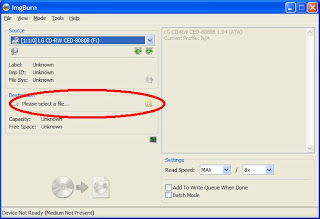
2. Now, extract the uncompressed boot.elf and rename it to driving.elf (or the equivalent for your game.)
3.Download , extract, and run Apache. Open the iso file you made earlier with Apache.
4. Click on driving.elf on the right side.
5. Go to the top and select "iso tools", then press "change TOC for selected file".
6. Change the size (dec) to 915196
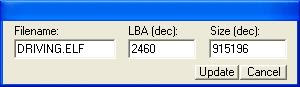
7. Navigate in explorer to the "uncompressed boot.elf" you downloaded earlier, right click, then select rename. Rename it to "DRIVING.ELF"
8. In Apache, select driving.elf again, go to "iso tools", and this time select "Update Selected File"
9. Navigate to where you downloaded the boot.elf and renamed it to "driving.elf". Select that file for Apache.
10. It will say "Selected File Replaced"
11. Go back into imgburn. Insert a new blank DVD-R into your dvd writer, and in imgburn, select "Write Image File to Disk".
12. Under Source, click on the folder button to the write and select the iso file you edited earlier (it will be the same one you made from the disk.)
13. Write it to disk.
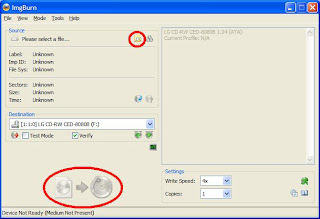
14. Now comes the hard part. You will have to either open up your ps2 to do the swap, or use the slide card trick. You can find videos on both of them.
15. Now, load 007 on the PS2. Play the first level, then save.
16. Go to the Main Menu and swap the original disk for the backup you made earlier using your preferred method.
17. Now, play the second level. If you did it right, you will see a screen like this:
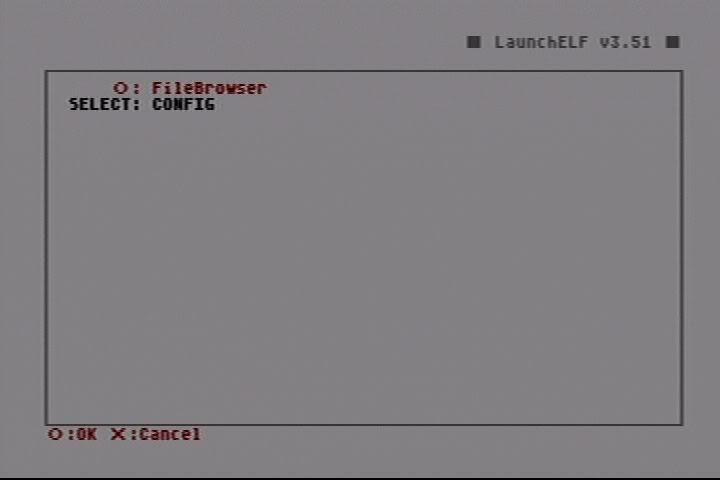
18. On your computer, copy the FMCB Noobie package, which you can find here, to your flash drive. Now, put the drive in your ps2 USB slot.
19. Press circle.
20. Scroll to "mass:/" and press circle
21. Highlight "FREE_MCBOOT.ELF" and press circle. You now should see this:

22. Select either multi-version install (if you want to use the memory card on more than one PS2) or normal install.
23. Once you choose which memory card to install to, you should be done! Now you can enjoy your modded PS2.
If you need help at any time, leave a comment or look:
Thanks for reading!


I think steps 2 and 7 are the same?
ReplyDeleteAh, thank you for pointing that out
DeleteHow To Mod Your Ps2 Using The Game Swap Trick >>>>> Download Now
Delete>>>>> Download Full
How To Mod Your Ps2 Using The Game Swap Trick >>>>> Download LINK
>>>>> Download Now
How To Mod Your Ps2 Using The Game Swap Trick >>>>> Download Full
>>>>> Download LINK nV
God of war 2.tekken 5.capcom jam can they work
ReplyDeleteSir i can,t see the list of other games which can be used for swap trick :)
ReplyDeleteHow To Mod Your Ps2 Using The Game Swap Trick >>>>> Download Now
ReplyDelete>>>>> Download Full
How To Mod Your Ps2 Using The Game Swap Trick >>>>> Download LINK
>>>>> Download Now
How To Mod Your Ps2 Using The Game Swap Trick >>>>> Download Full
>>>>> Download LINK kJ